Keyword Planner is a Google AdWords tool. It is used to get keyword ideas for writing ads for Google AdWords, but at the same time it is perfect for looking for strong keywords to optimize the pages of your website.
Log in at Google AdWords and start the tool
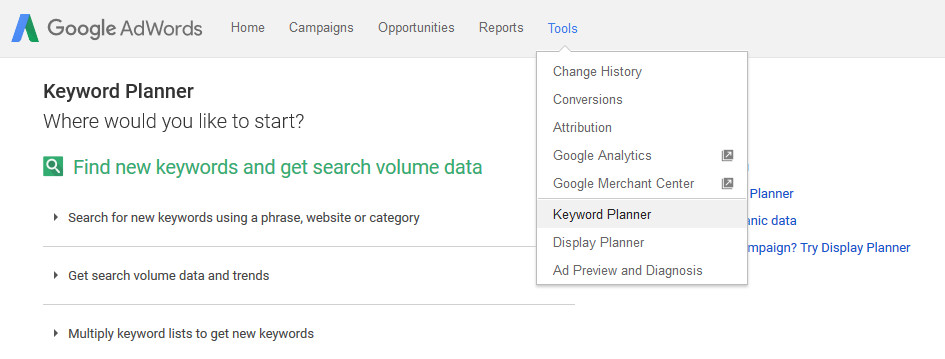
To use Keyword Planner, you need to have a Google AdWords account. If you do not have an account yet, simply create one: although it may be interesting later, you are not obliged to use it to place ads.
To determine which strong keywords to use for your website, use the "Search for new keywords using a phrase, website or category" section.
Determine where and in which language you want to determine keywords
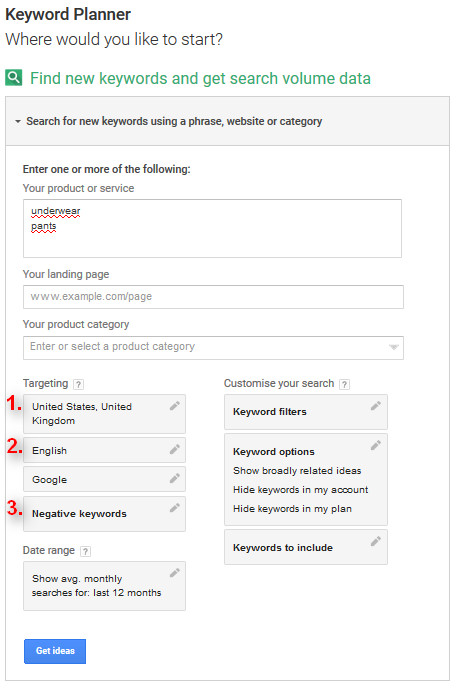
1. Determine the geographic area for which you want to analyse keyword results. For example in the United Kingdom and the United States, only in the United Kingdom or even more restricted in London (simply London or Greater London).
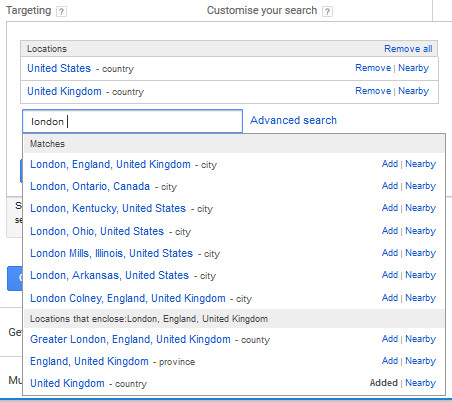
2. Determine in which language you want to search for keywords.
3. The option "Negative keywords" is an interesting option. This allows you to exclude words from results that have nothing to do with the activities of your business. Let's say you have a webshop selling all sorts of drinking glasses. You are obviously not interested in keywords that relate to "eyeglasses" or "window glasses". By refining via "Negative keywords" you will eliminate these from the results.
Using the "Keywords to include" and "Negative keywords" options you can get a more relevant list of results, but again, it is a matter of trying and refining.
There are still other ways to refine your search, but these are especially interesting if you want to write ads for Google AdWords. By default, Keyword Planner shows results over the last 12 months.
Click on "Get ideas" and evaluate the results
Let's say you have a webshop that sells underwear for men. At first glance the keywords "underwear" and "pants" should deliver good results, especially if you have marked "women's" and "ladies" as negative keywords to eliminate irrelevant keywords as "women's underwear" and "ladies underwear":
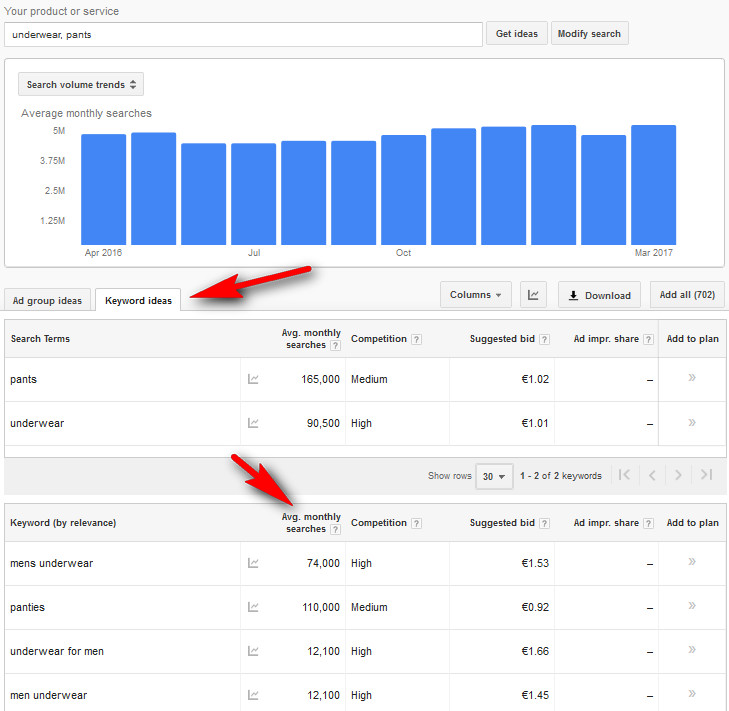
Click the "Keyword ideas" tab (the "Ad group ideas" tab is more specific to AdWords). In the first frame you will find the results for the keywords you entered and in the second frame the keywords proposed by Google. In this box, click on "Avg. monthly searches" to order the results from the most sought-after keywords to the least sought-after ones.
The most important information are to be found in the columns "Avg. monthly searches" and "Competition". The average number of monthly searches (AMS) tells you which keywords are most frequently used in Google searches. These keywords, if they are relevant to the activities of your company, potentially deliver the largest number of visitors. The competition indicates the number of ads in Google AdWords that exist for this keyword. For a keyword with high competition, you can infer that there are not only a lot of AdWords ads but there are also a lot of web pages optimized for sites or online businesses. It is necessary to optimize your web pages for keywords with strong competition, otherwise it will be very difficult to get good results with these in search engines like Google. The "Suggested bid" is also a good indication of the competition for a given keyword: the more people are willing to bid for an ad for a specific keyword, the higher the competition most likely is for that keyword.
Experiment and refine results to find out more about your keywords
With an AMS of 5400 and a medium competition, the keyword "pants" looks very good. By experimenting a little, you learn that this is true for the United Kingdom, and seems to be even more true for the the United States:
Targeting: United Kingdom:
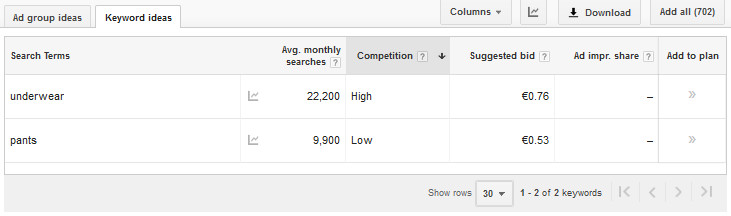
Targeting: United States:
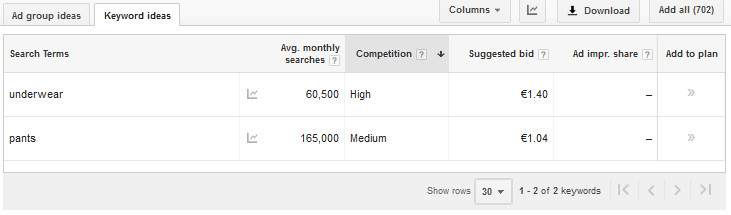
As it turns out, "pants" indeed is used as an abbreviation of "underpants", meaning "underwear", but only in British English. In American English, "pants" means "trousers". So after all, "pants" may not be the most relevant keyword to use worldwide for "men's underwear".
Download the keywords when you are satisfied with the results
Click "Download" and, in the pop-up that opens, click "Excel.csv" and "Download" again to export the information obtained. You can now open the downloaded file and edit it in Microsoft Excel or another spreadsheet program.
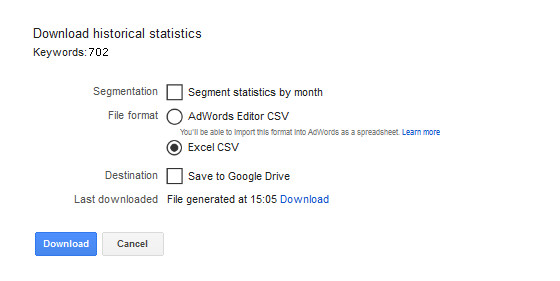
To determine the strong Keywords, the most relevant information is in the columns "Avg. Monthly Searches" and "Competition". Also the column 'Suggestid bid" may be useful to determine the strength of the keywords.
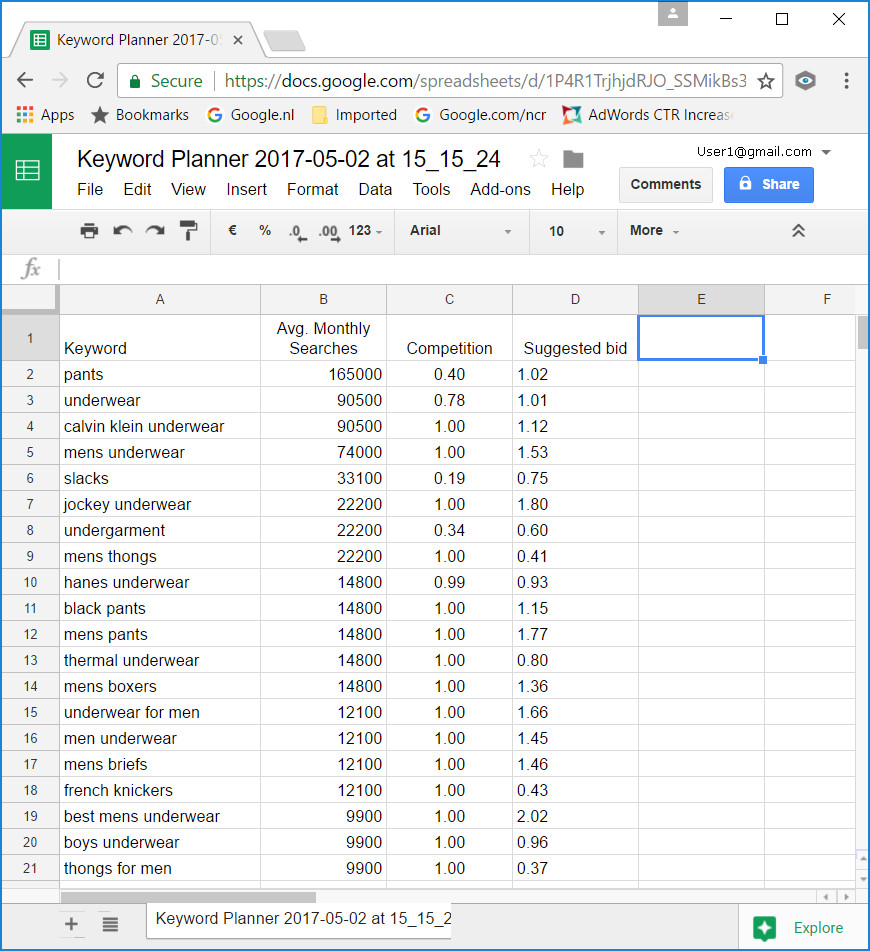
With this file you can:
- Gather the most interesting keywords,
- Eliminate the least interesting keywords or those that have nothing to do with the activities of your business,
- Gather the keywords that can be combined into a single web page.
Finally, you can determine which pages of your website are likely to be optimized and for which keywords. For other strong keywords, for which there is no suitable page, you can create extra web pages. Be certain that otherwise you will miss out on a bunch of interested visitors.