When performing standard searches in Google, the search engine will take into account a range of factors when offering results: your I.P. address, your browser’s search history, your location, etc., - especially when you are logged in to a Google service such as Gmail, Google+, or Youtube. Due to these tailored search results, often an inaccurate representation is given of how well or poor a website ranks in Google.
Before, performing anonymous searches was fairly easy, without Google taking into account your browser history, location and / or other data. Anonymous surfing is possible in Firefox (new Private Window) and Chrome (new Incognito Window). Local differences with regard to your IP address are of course always possible. Prior to the updates, it would suffice to simply open a new private or incognito window and go the desired location, f.i. from the UK go to google.be, google.fr, google.de, etc.
The new interface requires additional user interaction: through Settings go to > Search Settings > go to Region Settings:
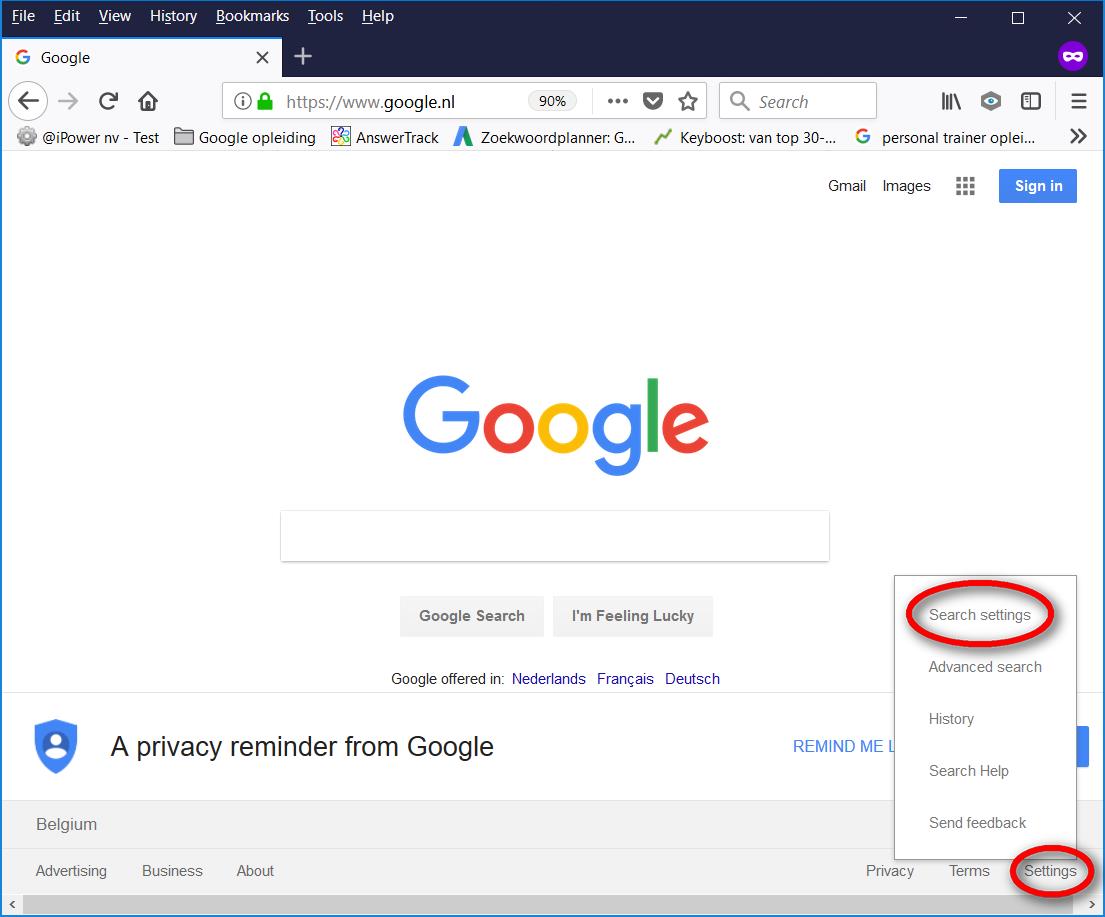
There you select the country for which you want to consult search results (click ‘Show More’ to display the complete list). When f.i. you are located in the UK, but want to display search results for Germany in google.de, you select “Germany” and vice versa. The same applies for google.be, google.fr, google.co.uk, etc. When selecting ‘Save’ the settings for this search session will be stored. Do not forget to select a language in the next window, this will also have an influence on the search results.
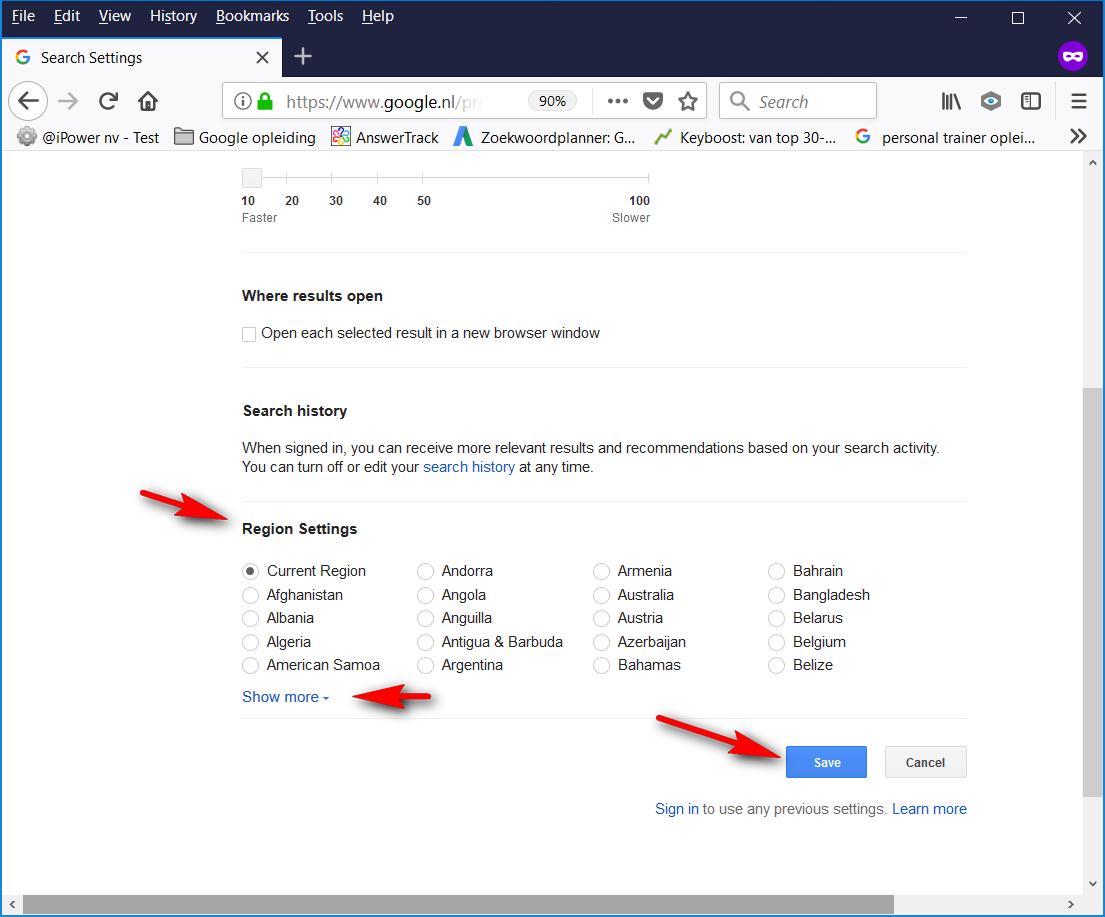
Read less…